Download Project Blackout Client (3 PART) :
Part 1
Part 2
Part 3
DOWNLOAD HOTSPOT SHIELD 1.56
TUTOR nya :
--------------
Install Hotspot Shield 1.56 :
1. Klik OK
2. Klik NEXT
3. Klik I AGREE
4. Klik NEXT
5. klik I ACCEPT
6. Klik INSTALL
7. Klik CONTINUE ANYWAY
Enlarge this imageReduce this image Click to see fullsize
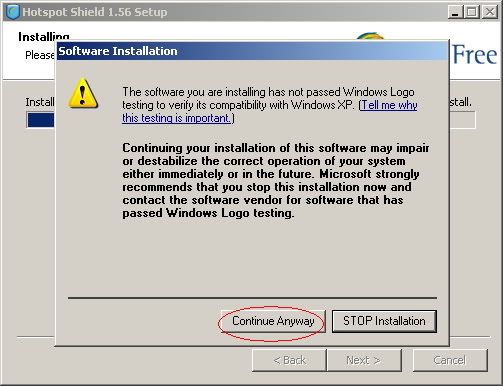
8. Klik NEXT
9. Klik FINISH, otomatis akan kebuka Mozilla Firefoxnya
Enlarge this imageReduce this image Click to see fullsize
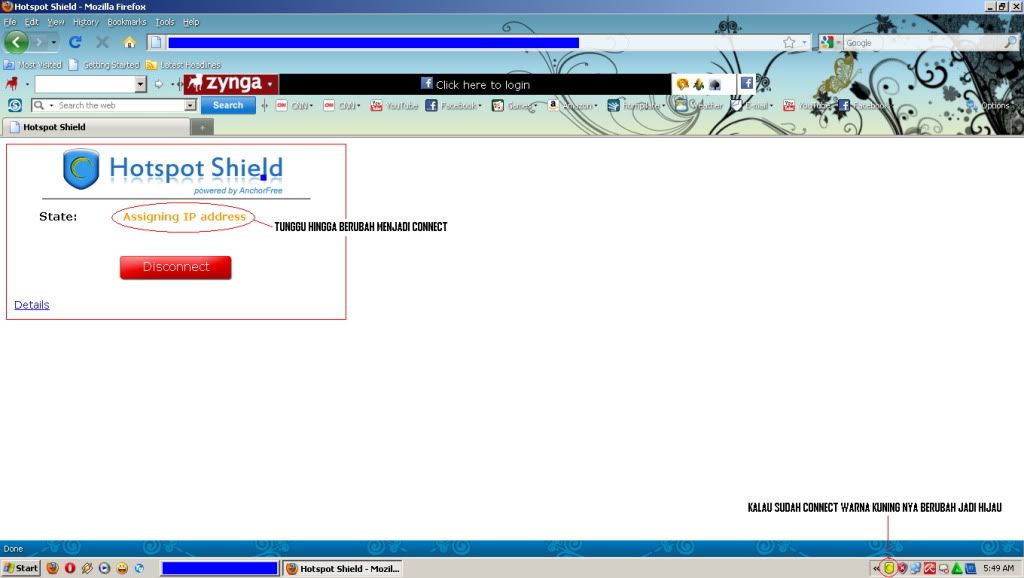
Enlarge this imageReduce this image Click to see fullsize

10. Klik START
Enlarge this imageReduce this image Click to see fullsize
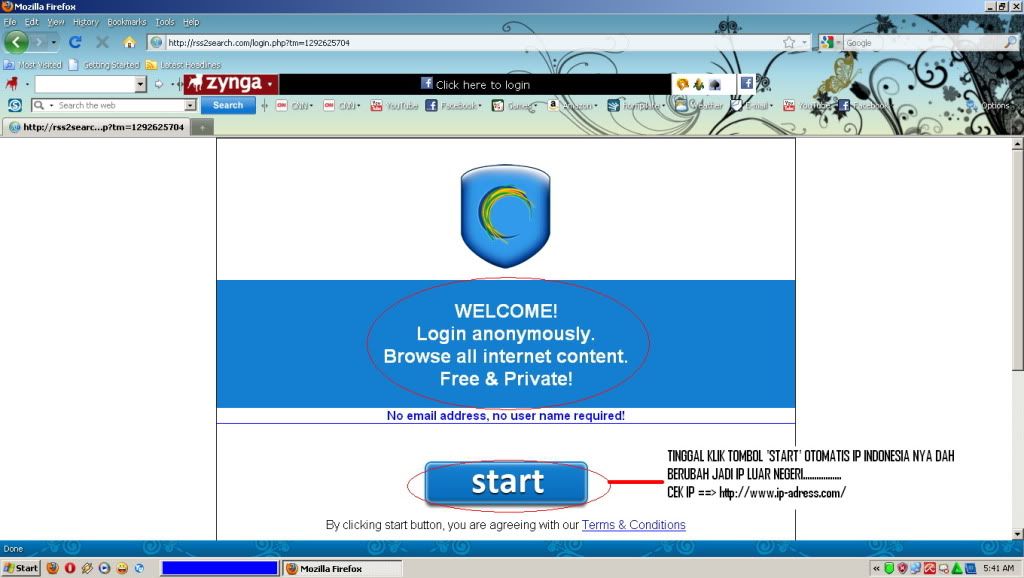
11. Cek IP ADRESS ==> www.ip-adress.com
Enlarge this imageReduce this image Click to see fullsize
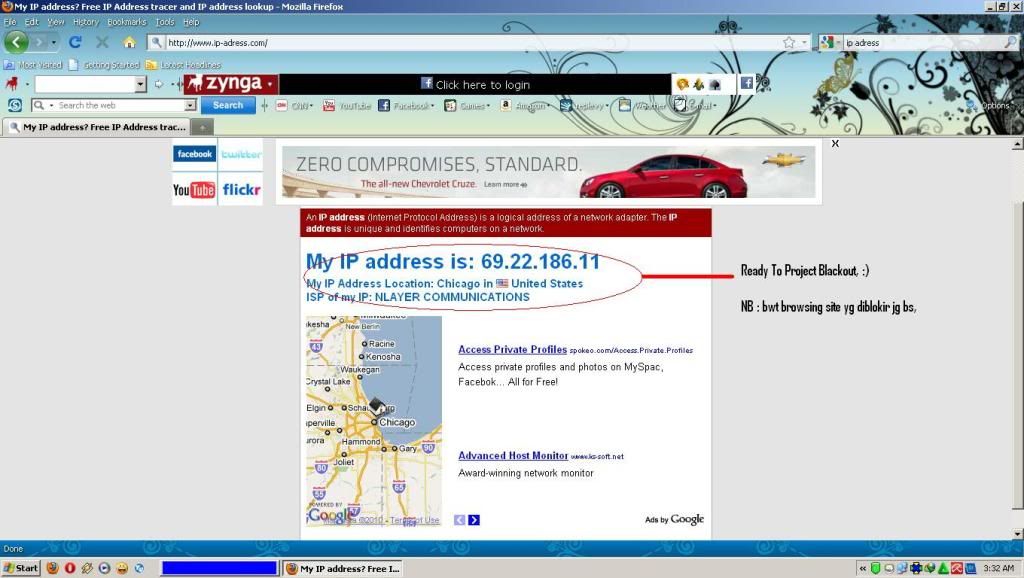
12. SELAMAT, IP ADRESS Anda telah berubah jadi IP Amrik,
13. Buka LAUCHER Project Blackout
14. Klik UPDATE
15. Setelah selesai UPDATE Klik CHECK terlebih dahulu, baru klik START
16. Jika terjadi error seperti gambar, tutup PB nya dulu
Enlarge this imageReduce this image Click to see fullsize
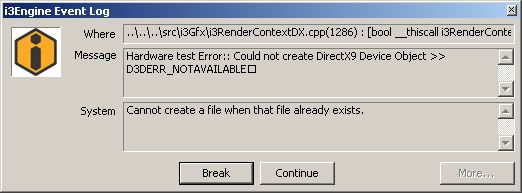
17. Buka PBConfig (lihat gambar)
Enlarge this imageReduce this image Click to see fullsize
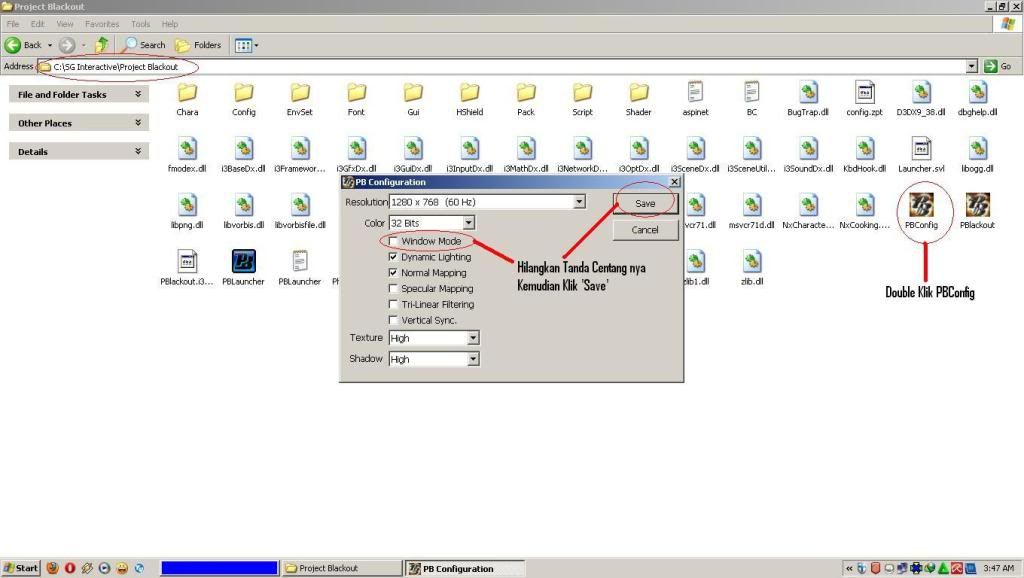
18. Buka kembali LAUNCHER Project Blackout nya, klik CHECK,......Klik START
19. Jika masih error seperti no. 16 klik CONTINUE ja, ntar loading PB nya keluar jg,
20. Tinggal masukin ID sama PASSWORD ja
Enlarge this imageReduce this image Click to see fullsize

21. Login sukses.......
Enlarge this imageReduce this image Click to see fullsize

Enlarge this imageReduce this image Click to see fullsize

Home » Unlabelled » [TUTOR] Cara Login Project Blackout (PB) Amerika menggunakan HOTSPOT SHIELD 1.56
Sabtu, 18 Desember 2010
[TUTOR] Cara Login Project Blackout (PB) Amerika menggunakan HOTSPOT SHIELD 1.56
artikel yang terkait dari
Ditulis Oleh : Raxxan Cheater // 23.18
Kategori:
Langganan:
Posting Komentar (Atom)












0 komentar:
Posting Komentar